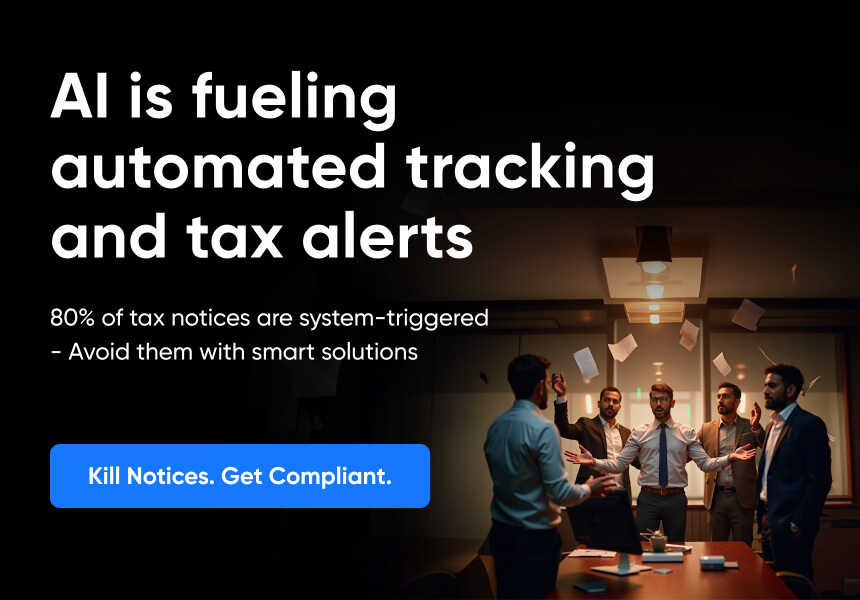POPULAR ARTICLES
- What is Purchase Requisition? Meaning, Process, Format, Examples, Benefits
- What is a Purchase Order? Meaning, Format, Types, Example, How to Make it
- What is Debit Balance in Accounts Payable? - Meaning, Example, Reasons
- Accounts Payable Job Description: Roles and Responsibilities
- What is a Debit Memo and Credit Memo in Accounts Payable?
- AP to GL Reconciliation: How to do Accounts Payable to General Ledger Reconciliation?
- What is 4-Way Matching in Accounts Payable and How It Works?
- What is Invoice Processing? Meaning, Steps, Flowchart, Benefits
- Accounts Payable Aging Report: Meaning, Uses, How to Generate, Analysis
- Accounts Payable Turnover Ratio: Formula, Calculation, Example, How To Improve AP Turnover Ratio
- Accounts Payable Cycle: What is the Full Cycle Accounts Payable Process?
- Days Sales Outstanding (DSO): Meaning, Formula, Calculation, Example
- What is Procurement: Meaning, Process Flow, Types, Examples
- Accounts Payable Reconciliation: How to Reconcile Accounts Payable?
RELATED ARTICLES
- What is Accounts Payable - Meaning, Process, Examples, Formula
- What is Invoice Discounting: Meaning, Process, Examples, and Benefits
- Accounts Payable Journal Entry: Types & Examples
- SAP Tcodes for Accounts Payable: SAP Transaction Codes List for Accounts Payable
- Accrued Income Journal Entry: Meaning, Importance, and Examples
- What is Procure to Pay (P2P)? Process, Cycle, Benefits, Best Practices
- What is Bill Discounting: Meaning, Rebate, Types, Process & Examples
- 2-Way & 3-Way Matching in Accounts Payable Explained
- Letter of Credit (LC) Discounting: Process, Interest Rates & Example
- What is TReDS? Meaning, Full Form, Registration, Platforms & MSME Benefits
Automated Invoice Scanning for Accounts Payable: How It Works, Benefits & Best Solutions
Digital transformation of business processes is no longer a luxury. It’s a basic necessity to stay agile, competitive,and thrive in any competitive environment. This means reducing manual interventions in critical workflows such as Accounts Payable (AP). A common manual intervention in AP occurs during scanning invoices for data capture and extraction. Automation of this scanning workflow makes invoice validation and approval error-free.
This article dives deeply into automation tools for AP invoice scanning, their advantages, and other facts you must know.
What is Invoice Scanning?
Invoice scanning is one of the first steps of the AP workflow. Conventionally, this involves digitising physical invoices using hardware scanners and storing the scanned images in an AP system for verification, validation, approval, and other interventions.
However, imaging physical invoices using scanners rarely happens today. Modern organisations, instead, use invoice data capture solutions. These solutions extract business information directly from invoices in PDF and electronic formats, as well as digital images of physical invoices, using Optical Character Recognition (OCR) technologies. Many data capture solutions also utilise machine learning and AI tools to enhance the quality and accuracy of OCR. The advantage of automated and accurate invoice data extraction is crucial for an efficient accounts payable (AP) workflow.
Manual vs Automated Invoice Scanning
Even if the end product of the process can be similar, manual invoice scanning is distinctly different from automated scanning of invoices.
The major differences are:
Feature | Manual invoice scanning | Automated invoice scanning |
| Process | Physical invoices received, sorted, coded, scanned and data recorded manually | Invoices can be received as digital images, PDFs or other electronic formats. Irrespective of formats, invoices are received, sorted, data extracted and processed automatically. |
| Data capture | Manual data entry from physical or scanned images of physical invoices. | Uses OCR and AI tools for accurate recognition, data capture and entry into the system. |
| Chances of error | Prone to data entry errors such as typos, duplicate entries. Time and costs required to identify and rectify errors are high. | Automated tools are least susceptible to errors during data extraction. Validation algorithms often automate error identification and rectification. Requires minimal human intervention. |
| Speed of invoice processing | Time-consuming by nature. Speed depends on volume of invoices and availability of manpower. Faster processing often increases chances of errors. | Very fast irrespective of the volume of invoices. May require human-in-loop (human intervention) for authorisation and payments processing. |
| Costs | High costs of stationeries. Increases with volume of invoices. | Marginal costs of processing is very negligible. However, it requires purchasing or subscribing to software tools and computation. |
| Scalability | Limited scope of scalability | Inherently scalable as applications can handle very large volume without major increase in incremental costs. |
| Process control | Real-time visibility across the workflow is negligible. It requires manual re-checking of ledgers and supportive documents. | Seamless visibility in real-time across the workflow and supportive documents. Connected systems allow access from anywhere, any devices. |
| Audit trail and compliance | Physical documentation makes auditing time and manpower intensive. Sometimes, it may also cause lost document trail. | Automation and end-to-end digitisation allows robust auditing with minimum manpower. Compliance becomes a lot easier. |
Invoice Scanning for Accounts Payable
Invoice scanning is the initial step of accounts payable. Suppliers submit invoices against purchase orders (PO). Before making payments against those invoices, it is crucial to validate all the details mentioned in the invoices, verify receipt of ordered items or services, and ensure quality control and financial control. These activities involve multiple stakeholders, including inventory, purchase, finance and production.
Scanning invoices for accounts payable allows capturing relevant invoice data and sharing the same with stakeholders without moving every invoice physically across departments. This makes the AP workflow manageable.
Any organization that receives physical invoices in large volume can benefit from automating invoice scanning. This benefit increases exponentially with increases in the number of physical invoice and manual data entry into accounts payable (AP) systems.
How does Automated Invoice Scanning Work?
Automated invoice scanning is a specialised sub-workflow within an AP process. This can be segregated into four major parts.
- Data capture - Suppliers may share invoices in digital formats as attachments with emails or through integrated systems using the electronic data transfer protocol. Automated invoice scanning tools capture data from any of these formats without requiring any human involvement in the process.
- Data extraction - Captured invoice data may not be in a usable structure. So, to make the data useful for decision-making, data must be sorted and extracted into proper layouts, tables, and structures.
- Data validation - Invoices may include incorrect data, or errors may occur during extraction. Automated invoice scanning tools leverage algorithmic conditions to improve the accuracy of invoice data. For example, monetary value cannot be alphanumeric. Similarly, invoice numbers should follow a predefined pattern. If the extracted data does not comply with such conditions, the system flags the invoice file for discrepancies.
- Data transfer - Automated invoice scanning workflow ends with transferring validated invoice data to the following workflow. Usually, this involves routing invoice data to authorised signatories for review, verification and approval.
Intelligent Invoice Scanning & OCR Technology
OCR technologies have been used for over a decade, if not more. However, handwritten invoices and invoices in non-standard formats sometimes make accurate data capturing and extraction difficult. OCR technologies integrated with intelligent invoice scanning vastly improve accuracy. As a result, automated invoice processing becomes highly effective and error-free.
Intelligent invoice scanning involves use of machine learning models and artificial intelligence tools for contextual understanding of OCR data and accurate information extraction.
Key Features of Invoice Scanning Solutions
Modern AI-enabled invoice scanning solutions come with many additional features to automate the task with the highest accuracy without requiring minimal human involvement. Some of these features are:
- Intelligent Character Recognition - ICR boosts the regular OCR capability of the invoice scanning workflow for accurate data capture and extraction. It not only reduces errors but is also capable of handling errors more proactively for faster resolution.
- AI-powered invoice data validation - This feature makes the data validation workflow algorithmic and self-correcting. It saves time, especially when the volume of invoices is substantial.
- Automated communication with suppliers - Giving status updates on approval of their invoices is very effective in building trust with suppliers. However, manual communication is time-consuming, subjective and error-prone. This feature automates communications with suppliers using notifications and status updates. Some systems can also integrate chat-based query resolution tools.
- Integration with AP and ERP systems - Many independent invoice scanning tools allow integration with existing AP and ERP systems for easier real-time visibility over the workflow.
- Dashboard-based audit trail and reporting - Customisable dashboard features allow enterprise users to track transactions, generate reports and ensure compliance.
Benefits of Automated Invoice Scanning
Automated invoice scanning delivers too many undeniable advantages in any AP process.
- Saves time and costs - Manual invoice scanning workflow, even with digital tools, can be time-consuming. Automation saves time and costs without compromising quality.
- Boosts accuracy significantly - In manual processing, speed often compromises accuracy. Automated systems boost speed and also ensure the highest level of accuracy.
- Increase AP team productivity - Accurate data capture, extraction, and validation significantly reduce the time taken to approve invoices. This helps an AP team achieve higher productivity.
- Allows scalability with invoice volume - Automation makes invoice scanning seamlessly scalable across any volume of invoices.
- Safeguard data with access protection - Automation allows role-based access control, along with the extraction and storage of invoice data in a centralised database. This safeguards data against security breaches.
- Improves vendor relations - Automated notifications on latest status updates and query resolution feature help build positive business relations with vendors.
How to Choose the Right Invoice Scanning Solution?
Many independent invoice scanning and processing tools and integrated solutions are available. Many of them come with a host of features and benefits. Costs may also vary significantly. While choosing any one of them, it is important to consider a few things.
- Understand the needs of your business. Do you already have a digitised AP flow? Are you moving from a primarily manual workflow to automated processing? Are your business partners using digitised processes? Do they allow integration with partner systems? What is the set of features you want?
- Explore all the tools and solutions available for your business. It is advisable to take a systems approach instead of choosing separate and independent tools. Automated invoice scanning systems are easy to integrate with the existing ERP workflow.
- Perform a trial run before you commit to any one system. Implementing an enterprise-grade system takes time and money. So, testing and allowing the stakeholders to interact with a system is essential before making an actual purchase decision. Take feedback from stakeholders and try to find a common ground.