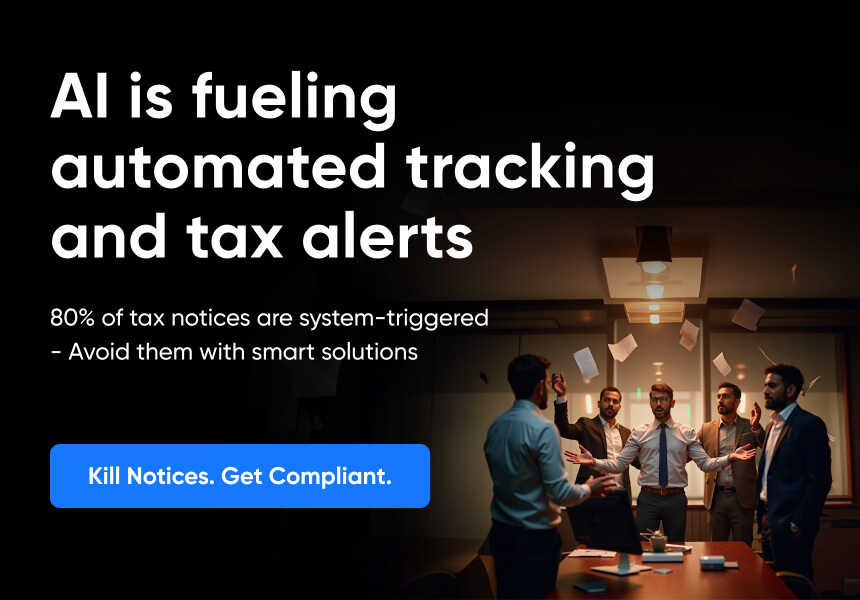POPULAR ARTICLES
- What is Purchase Requisition? Meaning, Process, Format, Examples, Benefits
- What is a Purchase Order? Meaning, Format, Types, Example, How to Make it
- What is Debit Balance in Accounts Payable? - Meaning, Example, Reasons
- Accounts Payable Job Description: Roles and Responsibilities
- What is a Debit Memo and Credit Memo in Accounts Payable?
- AP to GL Reconciliation: How to do Accounts Payable to General Ledger Reconciliation?
- What is 4-Way Matching in Accounts Payable and How It Works?
- What is Invoice Processing? Meaning, Steps, Flowchart, Benefits
- Accounts Payable Aging Report: Meaning, Uses, How to Generate, Analysis
- Accounts Payable Turnover Ratio: Formula, Calculation, Example, How To Improve AP Turnover Ratio
- Accounts Payable Cycle: What is the Full Cycle Accounts Payable Process?
- Days Sales Outstanding (DSO): Meaning, Formula, Calculation, Example
- What is Procurement: Meaning, Process Flow, Types, Examples
- Accounts Payable Reconciliation: How to Reconcile Accounts Payable?
RELATED ARTICLES
- What is Accounts Payable - Meaning, Process, Examples, Formula
- What is Invoice Discounting: Meaning, Process, Examples, and Benefits
- Accounts Payable Journal Entry: Types & Examples
- SAP Tcodes for Accounts Payable: SAP Transaction Codes List for Accounts Payable
- Accrued Income Journal Entry: Meaning, Importance, and Examples
- What is Procure to Pay (P2P)? Process, Cycle, Benefits, Best Practices
- What is Bill Discounting: Meaning, Rebate, Types, Process & Examples
- 2-Way & 3-Way Matching in Accounts Payable Explained
- Letter of Credit (LC) Discounting: Process, Interest Rates & Example
- What is TReDS? Meaning, Full Form, Registration, Platforms & MSME Benefits
SAP Tcodes for Accounts Payable: SAP Transaction Codes List for Accounts Payable
SAP Tcodes, short for Transaction Codes, are like special keys that unlock specific functions within the SAP application. They serve as handy shortcuts, eliminating the need for tedious menu navigation. Instead, it would be best to type the appropriate T-Code into the command bar, and you'll instantly access the function you're looking for.
In this article, we've compiled a comprehensive SAP Tcodes list for Accounts Payable to help streamline your processes and reduce processing time.
What is Accounts Payable in SAP?
Accounts Payable in SAP operates as a submodule within SAP FI (Financial Accounting), the backbone for recording and overseeing vendor activities. It manages the entire vendor invoicing process, from receipt and validation to approval and payment. All transactions conducted within Accounts Payable are seamlessly integrated with the General Ledger, ensuring financial accuracy.
This submodule encompasses vital processes, including creating and maintaining vendor master data, thorough invoice handling, prompt payments, and the ongoing analysis and reconciliation of vendor accounts. Additionally, Accounts Payable provides various reporting and forecasting tools to track outstanding payments, predict future cash flows, and gain invaluable insights into vendor-related financial data.
List of SAP Tcodes for Accounts Payable
Below is a comprehensive list of 40 of the most frequently used SAP Tcodes for Accounts Payable:
| # | Transaction Code | Transaction Description | Application Description |
| 1 | F-41 | Enter Vendor Credit Memo | Reduce the amount of an outstanding invoice due to returned goods, discounts, or overpayments. |
| 2 | F-43 | Enter Vendor Invoice | Record an invoice from a vendor for goods or services that have been provided. |
| 3 | F-44 | Clear Vendor | Perform vendor clearing transactions within Financial Accounting. |
| 4 | F-51 | Post with Clearing | Post a document and clear it against one or more other documents. |
| 5 | F-54 | Clear Vendor Down Payment | Clear a vendor down payment against one or more invoices. |
| 6 | F-13 | Automatic Clearing | Automatically clear open items based on predefined selection criteria. |
| 8 | F110 | Parameters for Automatic Payment | Configure parameters for automated payment processing within Financial Accounting. |
| 9 | FB10 | Invoice/Credit Memo Fast Entry | Record vendor invoices and credit memos in SAP ERP. |
| 10 | FB02 | Change Document | Modify and update financial documents within Financial Accounting. |
| 11 | FB05 | Post with Clearing | Post financial transactions with clearing in Financial Accounting. |
| 12 | FB60 | Enter Incoming Invoices | Enter incoming invoices in Basic Functions. |
| 13 | FBL1N | Vendor Line Items | View detailed vendor transaction history in an Information System. |
| 14 | FBZ0 | Display/Edit Payment Proposal | Access and edit payment proposals within Financial Accounting. |
| 15 | FK03 | Display Vendor (Accounting) | Access and view vendor accounting details in Financial Accounting. |
| 16 | FS10N | Balance Display | View the balances and financial data within the Financial Accounting module. |
| 17 | KSB1 | Cost Centers: Actual Line Items | Review actual line items associated with cost centers in Controlling. |
| 18 | MB51 | Material Doc. List | Access a list of material documents in Inventory Management. |
| 19 | MB52 | List of Warehouse Stocks on Hand | Retrieve a list of warehouse stocks on hand in Inventory Management. |
| 20 | MD04 | Display Stock/Requirements Situation | Review stock and requirements situations related to materials in Master Data. |
| 21 | ME21N | Create Purchase Order | Initiate the creation of a purchase order within the Purchasing module. |
| 22 | ME22N | Change Purchase Order | Modify and update existing purchase orders within the Purchasing module. |
| 23 | ME23N | Display Purchase Order | Access and review existing purchase orders within the Purchasing module. |
| 24 | ME2L | Purchase Orders by Vendor | Retrieve a list of purchase orders sorted by vendor in Purchasing. |
| 25 | MIGO | Goods movement | Execute goods movements and updates in Inventory Management. |
| 26 | MIR4 | Call MIRO – Change Status | Change the status of invoices in the Invoice Verification process. |
| 24 | MIRO | Enter Invoice | Enter vendor invoices and initiate the invoice verification process. |
| 27 | MM01 | Create Material | Initiate the creation of new materials in Material Master. |
| 28 | MM02 | Change Material | Modify and update material information in the Material Master. |
| 29 | MM03 | Display Material | View detailed information about materials in the Material Master. |
30 | MMBE | Stock Overview | Access an overview of material stocks in Material Master. |
| 31 | VF01 | Create Billing Document | Initiate the creation of billing documents within Billing. |
| 32 | VF02 | Change Billing Document | Modify and update billing documents within Billing. |
| 33 | VF03 | Display Billing Document | Access and view billing documents within Billing. |
| 34 | XK01 | Create Vendor | Create a new vendor master record in SAP ERP. |
| 35 | XK02 | Change vendor (centrally) | Modify and update vendor data centrally in Basic Functions. |
| 36 | XK03 | Display vendor (centrally) | Access and view vendor information centrally in Basic Functions. |
Conclusion
SAP Tcodes for Accounts Payable are invaluable tools that streamline and optimise financial processes. These shortcuts enable efficient navigation through vendor transactions, invoices, and payments, ultimately reducing processing times and boosting productivity. Whether managing vendor relationships, reconciling accounts, or generating insightful reports, these Tcodes empower users to make informed decisions and maintain financial accuracy.