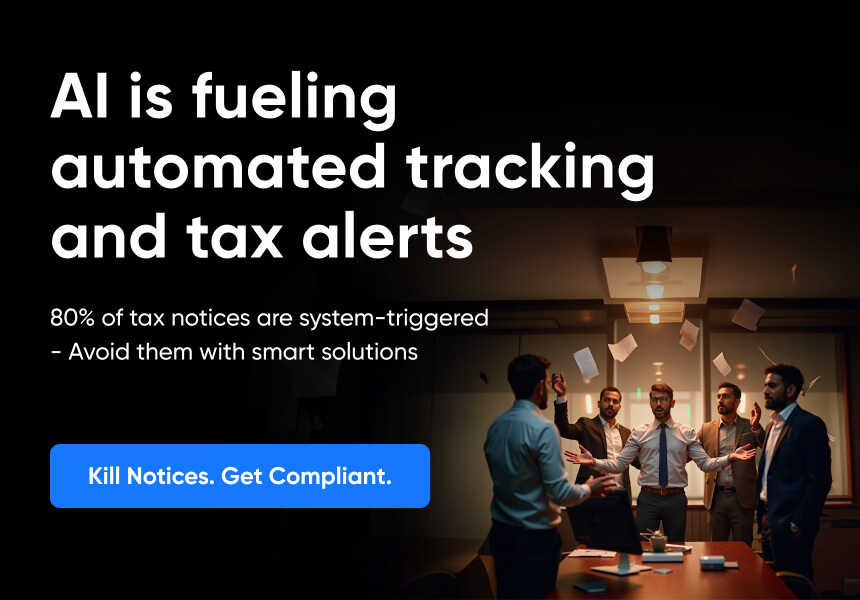POPULAR ARTICLES
- What is Purchase Requisition? Meaning, Process, Format, Examples, Benefits
- What is a Purchase Order? Meaning, Format, Types, Example, How to Make it
- What is Debit Balance in Accounts Payable? - Meaning, Example, Reasons
- Accounts Payable Job Description: Roles and Responsibilities
- What is a Debit Memo and Credit Memo in Accounts Payable?
- AP to GL Reconciliation: How to do Accounts Payable to General Ledger Reconciliation?
- What is 4-Way Matching in Accounts Payable and How It Works?
- What is Invoice Processing? Meaning, Steps, Flowchart, Benefits
- Accounts Payable Aging Report: Meaning, Uses, How to Generate, Analysis
- Accounts Payable Turnover Ratio: Formula, Calculation, Example, How To Improve AP Turnover Ratio
- Accounts Payable Cycle: What is the Full Cycle Accounts Payable Process?
- Days Sales Outstanding (DSO): Meaning, Formula, Calculation, Example
- What is Procurement: Meaning, Process Flow, Types, Examples
- Accounts Payable Reconciliation: How to Reconcile Accounts Payable?
RELATED ARTICLES
- What is Accounts Payable - Meaning, Process, Examples, Formula
- What is Invoice Discounting: Meaning, Process, Examples, and Benefits
- Accounts Payable Journal Entry: Types & Examples
- SAP Tcodes for Accounts Payable: SAP Transaction Codes List for Accounts Payable
- Accrued Income Journal Entry: Meaning, Importance, and Examples
- What is Procure to Pay (P2P)? Process, Cycle, Benefits, Best Practices
- What is Bill Discounting: Meaning, Rebate, Types, Process & Examples
- 2-Way & 3-Way Matching in Accounts Payable Explained
- Letter of Credit (LC) Discounting: Process, Interest Rates & Example
- What is TReDS? Meaning, Full Form, Registration, Platforms & MSME Benefits
What is Invoice Processing? Meaning, Steps, Flowchart, Benefits
Invoice processing is integral to the accounts payable function. This process begins with the receipt of an invoice and ends with the payment of the invoice.
Read more about the invoice processing steps, flowchart, and benefits.
What is Invoice Processing?
Invoice processing involves managing vendor invoices — from receipt and payment to recording in the general ledger (GL).
With invoice processing, a company can keep track of its vendors’ billing details and maintain transparent communication.
Here’s an example of how invoice processing works:
- A vendor sends an invoice to a business for goods they rendered.
- The company’s accounts payable department receives the invoice.
- The team checks for the accuracy of the invoice and matches its contents with the goods received.
- If everything looks good, the department approves the invoice for payment.
- The department makes the payment to the supplier.
- The payment is recorded in the company’s general ledger.
Invoice Processing Steps
Invoice processing steps are performed by the accounts payable (AP) department with software commonly referred to as automated invoice processing. Following are the detailed invoice processing steps:
- Invoice Receipt: Upon receiving the receipt, the AP department scans the invoice to upload it into the system. They check the invoice receipt to verify whether the product or service was delivered in the requested quantity. They match the billed amount to the original purchase order (PO) and look for discrepancies.
- Invoice approval: They then route the invoice to the right internal employees for approval. They also resolve discrepancies, if any.
- Invoice payment: The AP department sets the invoice for payment based on the agreed-upon terms. They might prioritise some payments earlier than others to profit from the early payment discounts.
- Invoice processing: The accounting department processes the payment based on the vendor’s preferred method. This could include online payment, cash, or bank transfer. The transaction is recorded in the general ledger, and the accounts payable balance is updated. The department also sends a confirmation to the vendor.
Invoice Processing Flowchart
Supplier sends the invoice —> Invoice is scanned, and data is extracted —> Invoice data is sent for approval —> Approval workflow begins —> Invoice approved —> Invoice Payment.
How long do invoices take to process?
Invoice processing generally takes two–three days. Still, it depends on the company’s size, invoice processing workflow, invoice processing software, and financing terms.
Challenges in Invoice Processing
Processing invoices can become increasingly complex as the number of vendors a business deals with increases. Some common challenges that companies face are as follows:
- Vendors use different methods to raise invoices, which involve different ways of extracting information. As the company grows, extracting data for managing vendor invoices becomes complex and cluttered. Mistakes such as failure to itemise products, missing deadlines, incorrect currency or simply incorrect math become common.
- Invoice processing involves routing the invoice to respective departments for approval. Manually done, this process can include delays or mistakes.
- The invoice processing process involves several documents for several vendors. It becomes increasingly difficult to account for these documents as the vendors grow, making the process tedious and time and consuming.
- Managing invoice processing manually also makes it difficult for the company to track the status of every invoice.
Best Practices of Invoice Processing
Companies can follow the following best practices to optimise their invoice processing workflow:
- Establish an efficient invoice processing workflow by defining the following:
- The roles and responsibilities of your AP team
- Approval workflow
- Payment terms, and
- Record-keeping system
- Automate your invoice processing workflow to save time and money. Automation can allow you to capture invoices electronically, match them with purchase orders, route for approval, schedule payments, keep track of payments, and even update GL.
- Before approving or paying the invoice, verify that it contains the correct information, such as invoice number, PO number, item description, vendor details, tax details, price details, and payment terms.
Benefits of Automated Invoice Processing
Automating invoice processing frees your accounting department to focus on more cognitive tasks.
Automated invoice processing involves
- Standardized coding,
- Automated approval workflows,
- Dashboards with vendor information, and
- Details of upcoming and past bills and their status.
This enables companies to process invoices faster and more accurately. Automated invoice processing can also help companies manage the challenges of manual methods. Some other benefits of automating invoice processing are as follows:
- Real-time information: Dashboards empower companies to keep track of vendors, their invoices, and invoice statuses. This makes it easier for companies to keep track of the cash flows and prioritise invoice processing depending on the due dates. This saves time and cuts down the error rates.
- Reporting: Having vendor data at a centralised location can empower companies to make data-driven cash flow decisions. Companies can even forecast sales using this data.
- Save money: Automation prevents companies from paying the late fees vendors charge when bills aren’t paid on time. Companies can be eligible for early payment discounts by making payments before due date.