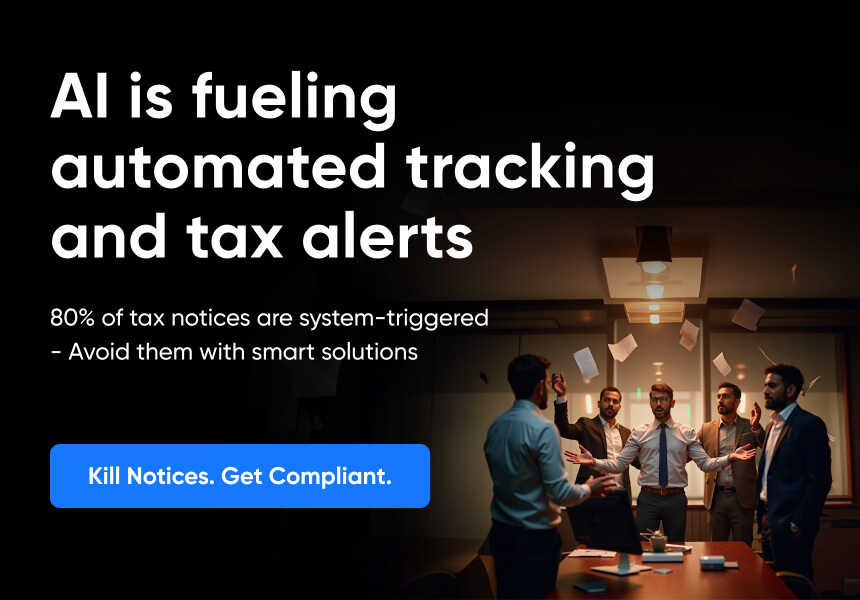POPULAR ARTICLES
- What is Purchase Requisition? Meaning, Process, Format, Examples, Benefits
- What is a Purchase Order? Meaning, Format, Types, Example, How to Make it
- What is Debit Balance in Accounts Payable? - Meaning, Example, Reasons
- Accounts Payable Job Description: Roles and Responsibilities
- What is a Debit Memo and Credit Memo in Accounts Payable?
- AP to GL Reconciliation: How to do Accounts Payable to General Ledger Reconciliation?
- What is 4-Way Matching in Accounts Payable and How It Works?
- What is Invoice Processing? Meaning, Steps, Flowchart, Benefits
- Accounts Payable Aging Report: Meaning, Uses, How to Generate, Analysis
- Accounts Payable Turnover Ratio: Formula, Calculation, Example, How To Improve AP Turnover Ratio
- Accounts Payable Cycle: What is the Full Cycle Accounts Payable Process?
- Days Sales Outstanding (DSO): Meaning, Formula, Calculation, Example
- What is Procurement: Meaning, Process Flow, Types, Examples
- Accounts Payable Reconciliation: How to Reconcile Accounts Payable?
RELATED ARTICLES
- What is Accounts Payable - Meaning, Process, Examples, Formula
- What is Invoice Discounting: Meaning, Process, Examples, and Benefits
- Accounts Payable Journal Entry: Types & Examples
- SAP Tcodes for Accounts Payable: SAP Transaction Codes List for Accounts Payable
- Accrued Income Journal Entry: Meaning, Importance, and Examples
- What is Procure to Pay (P2P)? Process, Cycle, Benefits, Best Practices
- What is Bill Discounting: Meaning, Rebate, Types, Process & Examples
- 2-Way & 3-Way Matching in Accounts Payable Explained
- Letter of Credit (LC) Discounting: Process, Interest Rates & Example
- What is TReDS? Meaning, Full Form, Registration, Platforms & MSME Benefits
Invoice Approval Process: Workflow, Checklist, Automation & & Best Practices
In a rapidly dynamic world, every inefficiency, even a minor one, can prove costly to businesses. Think about operational processes like invoice approval. It is one of the core functions of an accounts department. The excess resources and time they spend approving suppliers’ invoices or resolving invoice discrepancies can be used productively in more strategic and value-added initiatives.
This article discusses invoice approval workflow, best practices, and how automation can improve efficiency.
What is Invoice Approval?
Invoice approval (IA) is an organisation's critical business workflow to systematically review, verify, scrutinise and authorise payments for invoices from suppliers and vendors. It is an integral part of Accounts Payable (AP). The objectives behind following a system-oriented IA process are to adhere to the organisation's purchase policies, contractual obligations and quality control mechanisms. An efficient and effective approval mechanism for supplier invoices can safeguard businesses against several operational risks.
Importance of Invoice Approval in Accounts Payable (AP)
The efficiency and efficacy of the Invoice Approval workflow can significantly impact an organisation's Accounts Payable process. The key reasons that make the IA workflow a critical component of AP are too many.
- Acts as a preventive tool against unauthorised and inaccurate vendor payments.
- Improves the accuracy of invoice verification for financial and legal compliance.
- Serves as a safeguard against fraudulent vendors and suppliers.
- Strengthens positive business relations with suppliers and vendors, ensuring timely payments.
- Helps improve visibility and internal control over the financial management of working capital.
- Automated workflow helps increase the productivity of the AP team and frees them up for more strategic accounting activities.
Invoice approval process
The invoice approval process, or an IA workflow, is a sequence of predefined steps that an AP team must follow before making an actual payment against a vendor or supplier's invoice. The key factors to remember while following an invoice approval workflow are:
- Sequence of the steps
- Workflow under each step
- Predefined standard procedures (SOP)
Lapses in following any one or more of these factors can lead to inefficiency, inaccuracies and discrepancies in the approval mechanism.
Invoice approval workflow explained
A standard and generic workflow for invoice approval comprises:
- Receiving an invoice and entering the data into an AP system
Vendors and suppliers can share invoices in electronic, physical, or multiple formats. Many organisations with automated workflows allow invoice sharing in Electronic Data Interchange (EDI) formats. Except for EDI, other formats may require separate data capture or data entry workloads for uploading invoice data into the organisation's accounting system.
- Verification and validation of invoice data against predefined checklists
Once captured, AP teams need to validate the accuracy of data entered into the system against a predefined checklist, such as invoice number, tax rates, amount of tax, quantity ordered, item prices, and other necessary details. It is crucial to find errors and remove them before an invoice moves further ahead in the approval workflow.
- Matching invoice data against supportive documents
Depending on the organisation's internal control mechanism, matching may involve 2-way or 3-way verification of invoice data with purchase order and supply received notes.
- Routing validated invoice for authorisation as per the approval matrix
This step involves sharing matched invoices with authorised signatories for their approval of invoice payments. Signatories may differ depending on the invoice value and other predefined factors. Invoices of smaller values may require approval from fewer signatories. High-value invoices often involve approval from higher-ranking officials in the organisation.
- Review and approval by authorised signatories
This is the actual step where approvals are given or invoices with discrepancies are rejected for further verification, validation and other due processes.
- Handling exceptions for disapproved invoices
Invoices that are rejected during the above steps and sent back to the preceding step for further investigation are considered Exceptions. A well-planned AP process includes predefined exception handling SOPs.
- Record keeping for internal and external auditing
This step works simultaneously with other steps across the approval workflow. It involves capturing records of every invoice, approval history, discrepancies, and issues raised for management reporting, analysis, and audit.
Manual vs Automated Invoice Approval Workflows
In a digital-first organisation, automating the AP process is a standard practice, and it offers tremendous benefits in terms of accuracy, efficacy and efficiency in invoice approval.
The differences between manual and automated invoice approval processes are:
Manual workflow | Automated workflow |
Slow, takes a longer time to complete the approval process | Faster, irrespective of the number of invoices |
Vulnerable to manual data entry errors | The highest accuracy with zero chances of data entry errors |
Operational costs increase rapidly with an increase in the volume of invoices submitted for approval | Operational costs are low, highly scalable |
Limited scope of tracking invoice across the workflow | High visibility of invoice data across the workflow |
Chances of non-compliance are high | Zero to negligible chances of non-compliance |
Prone to delays in process approvals; affects vendor relations | Zero operational delays in processing approval and payments |
Exception handling is a cumbersome process | Faster exception handling with automated flagging of discrepancies |
Low AP process productivity | High productivity of the AP team |
Example of an Invoice Approval Workflow
Scenario: Suppose ABC Ltd submitted a purchase order worth ₹1,00,000 from its raw material supplier XYZ Ltd. The supplier issued an invoice for the PO. The approval process will involve:
- An accounts department employee receives an invoice, enters the invoice data in the accounting system manually, or uploads the invoice data in digital format.
- The AP clerk verifies the invoice amount, tax details, and other line items against vendor-related details already stored in the accounting system.
- The same person or someone else from the AP team runs a 2-way or 3-way match with the PO and supply receipt note.
- As per ABC Ltd's organisation policy, invoices valued at more than ₹35,000 are sent to the senior finance manager for approval. The AP team head can approve anything less than that. As the invoice's value exceeds the limit, the AP sends it to the CFO for approval.
- The CFO reviews the invoice, considers other necessary factors (e.g., cash flow condition, payment terms), and decides to approve the invoice for payment.
Invoice Approval Checklist
A standard checklist that can be used while approving an invoice are:
- Purchase order number
- Vendor name
- Supply received
- Items matched with the PO
- Cash flow status
- Accepted payment options
- Due date of payment
- Credit terms
Best Practices for Invoice Approval
The best practices to follow for planning and implementing an effective and efficient invoice approval policy are:
- Establish a written AP policy document
- Centralise invoice processing and approval
- Leverage digital technologies and automation tools
- Integrate the invoice approval workflow with the existing enterprise system
- Establish clear approval hierarchies and accountabilities
- Arrange regular training and development sessions on AP
- Maintain and monitor Key Performance Indicators (KPIs)
- Establish a seamless audit trail
How to Automate Invoice Approval Workflow?
It is important to remember a few things when making decisions about automating invoice approval or implementing an automated workflow in the AP process.
- Map your existing AP and invoice approval workflow
- Define rules of human engagement in an automated workflow
- Choose appropriate tools/software for automation
- Implement and test for abnormalities
- Train stakeholders
- Establish a continuous monitoring mechanism
- Conduct the final rollout
Benefits of Automating Invoice Approval Workflow
Some of the unique benefits of an automated invoice approval workflow are;
- Faster processing at any scale
- Increased efficiency
- Excellent accuracy
- Zero manual errors
- Lower costs of operations
- Seamless visibility over the workflow
- Maintaining positive vendor relations
- Stronger data-backed decision-making