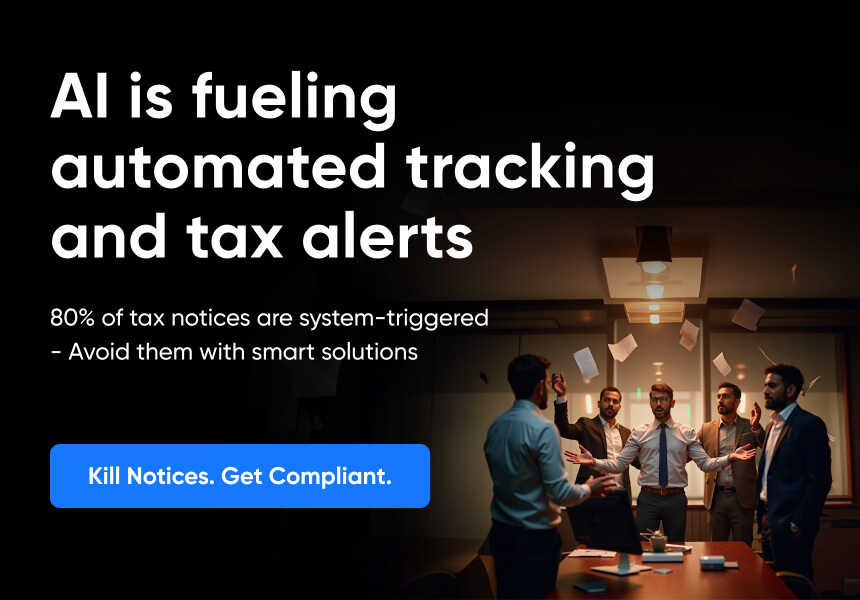POPULAR ARTICLES
- What is Purchase Requisition? Meaning, Process, Format, Examples, Benefits
- What is a Purchase Order? Meaning, Format, Types, Example, How to Make it
- What is Debit Balance in Accounts Payable? - Meaning, Example, Reasons
- Accounts Payable Job Description: Roles and Responsibilities
- What is a Debit Memo and Credit Memo in Accounts Payable?
- AP to GL Reconciliation: How to do Accounts Payable to General Ledger Reconciliation?
- What is 4-Way Matching in Accounts Payable and How It Works?
- What is Invoice Processing? Meaning, Steps, Flowchart, Benefits
- Accounts Payable Aging Report: Meaning, Uses, How to Generate, Analysis
- Accounts Payable Turnover Ratio: Formula, Calculation, Example, How To Improve AP Turnover Ratio
- Accounts Payable Cycle: What is the Full Cycle Accounts Payable Process?
- Days Sales Outstanding (DSO): Meaning, Formula, Calculation, Example
- What is Procurement: Meaning, Process Flow, Types, Examples
- Accounts Payable Reconciliation: How to Reconcile Accounts Payable?
RELATED ARTICLES
- What is Accounts Payable - Meaning, Process, Examples, Formula
- What is Invoice Discounting: Meaning, Process, Examples, and Benefits
- Accounts Payable Journal Entry: Types & Examples
- SAP Tcodes for Accounts Payable: SAP Transaction Codes List for Accounts Payable
- Accrued Income Journal Entry: Meaning, Importance, and Examples
- What is Procure to Pay (P2P)? Process, Cycle, Benefits, Best Practices
- What is Bill Discounting: Meaning, Rebate, Types, Process & Examples
- 2-Way & 3-Way Matching in Accounts Payable Explained
- Letter of Credit (LC) Discounting: Process, Interest Rates & Example
- What is TReDS? Meaning, Full Form, Registration, Platforms & MSME Benefits
Accounts Payable KPI Dashboard: Templates, Examples, Benefits
Accounts Payable might sound like a routine and time-consuming workflow, but the value it adds (when accomplished accurately) to the bottom line can never be ignored. From collecting invoices from vendors, validation, and approval to payment authorisation, execution and reporting—errors can creep into any part of an AP workflow. The solution is to monitor AP KPIs for seamless accounts payable management.
This article discusses the Accounts Payable KPI dashboard, its benefits and examples of standard templates for such dashboards.
What is an Accounts Payable (AP) dashboard?
An Accounts Payable dashboard is a single window that has an interactive graphical display of various metrics to monitor AP management in an enterprise. Insights include the key performance indicators used to monitor, assess, and evaluate the purchase-to-pay process in a business. An effective AP dashboard provides real-time insight into the financial and operational performances of AP-related activities, such as
- Invoice receiving,
- Invoice validation
- Invoice-to-purchase order matching
- Invoice coding
- Invoice approval
- Invoice posting
- Payment processing
- Reconciliation
A well-designed AP dashboard application allows users to customise metrics to display KPIs in accounts payable relevant to their operations and business interests. After all, accounts payable KPIs may vary depending on the industry. For example, AP-specific performance indicators in manufacturing should focus on invoice processing time, early payment discounts, supplier performance, etc. The retail sector may focus on rebates, discounts and incentives for vendors.
Importance of measuring AP performance through KPIs
Purchase-to-pay is a crucial business process that affects relationships with suppliers and cash flow health. Monitoring and measuring this process through Accounts Payable KPI benchmarks is essential for several reasons.
- Transparent visibility
AP dashboard applications can help track various core and industry-specific KPI metrics, like outstanding invoices, payment status, projections on cash flow, invoice ageing, payment cycle, etc.
- Real-time insight
When integrated with cloud-based ERPs, AP dashboards can help track process performance without any time lag or delay.
- Control over costs
With transparent and real-time visibility of the entire purchase-to-pay process, an AP dashboard can help companies claim better discounts, longer credit periods or better procurement deals.
- Efficiency in cash flow
KPIs on the Accounts Payable process can help preempt cash flow issues and improve a business's growth potential through optimum cash utilisation.
- Data-driven decision
AP dashboard, with its graphical presentation of core and KPI metrics, can help management make choices substantiated by real-time business data.
- Ease of auditing
Internal auditors and finance managers can follow KPIs in AP dashboards to have a bird's-eye view of the functional health of the purchase-to-pay process before digging deeper into accounts data.
- Positive supplier relationships
Finally, monitoring AP performance through KPIs helps businesses reduce unnecessary payment delays without increasing costs and worsening cash flow.
Key components of an accounts payable KPI dashboard
The key components of an AP metrics dashboard are,
- Broad workload information - This is information related to the key components within the AP process, like the number of invoices received, validated, discrepancies found, total invoice value, outstanding invoice amount, invoice processing time, etc.
- Data source selection - In this component of a dashboard app, users can select, deselect or add new data sources for the retrieval of accounts and financial data.
- Data filters - Users can quickly apply filters to the data source to perform focused data queries, refine data, and perform explorative data analysis.
- Core and KPI metrics - Every AP dashboard comes with functionalities to choose core metrics and standard KPIs, and apply customised KPIs as per user preferences.
- Alerts & notifications - Such functional components in an AP dashboard allow users to set various metric-based trigger points. If the performance of the AP process hits or crosses any of those trigger points, the dashboard can alert and notify users to take corrective actions.
- Debts and obligations - These components in the dashboard provide information on the overall financial health of the business and allow to have a comparative understanding of the AP performance.
Accounts Payable dashboard examples
An AP dashboard can be as detailed and business-specific as the users want. Any of the top dashboard applications provide comprehensive customisation features for a tailor-made visual representation of AP performance. However, the following example can serve as a generic AP dashboard with basic metrics related to the purchase-to-pay process.


Accounts Payable dashboard templates
Any standard AP dashboard application comes with several templates along with functionalities to create a custom dashboard. Customisations are suitable for very detailed analysis, but they require technical expertise. In comparison, templates can be sufficient for any small business to monitor and evaluate real-time AP performance. We have visualised some AP dashboard templates (actual templates visual may differ depending on applications).
Template 1:

Template 2:

Benefits of using an AP KPI dashboard
For any business, using an AP metrics dashboard can offer multiple benefits, like,
- Enhanced financial efficiency - Compared to manual supervision of the purchase-to-pay process, a cloud-based AP dashboard can help ensure better efficiency over vendor management, cashflow management and cost control.
- Decision-making accuracy - An AP dashboard with real-time visibility on core metrics and KPIs helps management make confident decisions.
- End-to-end transparency in AP - Dashboard tools make the process transparent to any internal stakeholder without requiring expert assistance. This improves accountability and enhances the capabilities of auditors.
Implementation and best practices
While implementing or setting up an Accounts Payable KPI dashboard, one should remember a few things for the most effective dashboard experience. They are as follows-
- Define the business objectives behind setting up the dashboard.
- Choose the key performance indicators relevant to those objectives.
- Select appropriate data sources, automate data retrieval and ensure data accuracy.
- Conduct a trial run and gather feedback from internal stakeholders regarding functionalities and user experience.
- Make rectifications based on user feedback and launch the dashboard.
Future trends in AP KPI dashboards
Functional capabilities of AP dashboards are changing rapidly with the availability of new technologies and the rising popularity of LLMs and machine learning tools. Some of these latest trends in the field are as follows-
- Integration with ERPs
- Self-service portals for suppliers
- Predictive analytics tools
- Automated payment processing
- Blockchain-based invoice validation
- e-Invoicing and e-payments
- AI-powered task automation and error identification