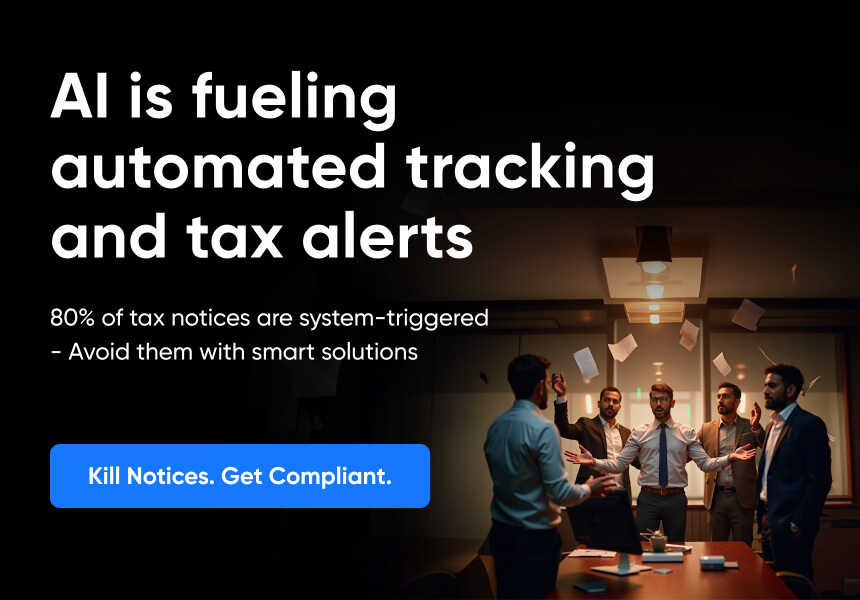POPULAR ARTICLES
- Bill of Exchange: Meaning, Format, Types, Features & Examples
- What is Channel Financing: Meaning, Benefits, How It Works & Examples
- Key Difference Between Factoring and Forfaiting
- Supplier Reconciliation: Process, Format, and Best Practices
- Host to Host (H2H) Payment Systems
- Factoring vs Reverse Factoring - Which Benefits Vendors
- Bill Discounting vs Bill Negotiation: Key Differences Explained
- Invoice Discounting Investment in India: Returns, Risks, Benefits & How to Start
- Different sources of working capital financing
- Vendor Onboarding in Indian Businesses: A Complete Guide
- What is Dynamic Discounting? Process, Examples, Pros & Cons Explained
- Invoice Discounting vs Factoring: Key Differences & Uses Explained
- What are Fixed and Floating Charges: Examples and FAQs
- How to account for invoice discounting
RELATED ARTICLES
- What is Accounts Payable - Meaning, Process, Examples, Formula
- Accounts Payable Journal Entry: Types & Examples
- SAP Tcodes for Accounts Payable: SAP Transaction Codes List for Accounts Payable
- Accrued Income Journal Entry: Meaning, Importance, and Examples
- What is Procure to Pay (P2P)? Process, Cycle, Benefits, Best Practices
- What is Bill Discounting: Meaning, Rebate, Types, Process & Examples
- 2-Way & 3-Way Matching in Accounts Payable Explained
- Letter of Credit (LC) Discounting: Process, Interest Rates & Example
- What is TReDS? Meaning, Full Form, Registration, Platforms & MSME Benefits
Scanning QR Code for Invoice Information
A QR code facilitates the digitisation of invoices. It also meets customer preferences by ensuring swift and easy payments.
What is a QR code?
A Quick Response (QR) code is a machine-scannable image. It can also be read using a smartphone camera. It comprises a unique combination of black squares and dots, which store URLs and other information. It does the same work as a barcode does in a supermarket. It is an easy to use, inexpensive, and time-effective substitute for traditional options available in the market. A QR code on your invoice helps customers make payments faster by a simple one-click procedure. All payment information of the invoice recipient is integrated with the QR code.
Under e-invoicing, two different concepts of QR code are put to use:
- For B2C invoices- Payment QR code
- For B2B invoices- QR code for e-invoice containing invoice details
Applicability of QR code
A QR code applies to all e-invoices. e-Invoicing applies only to B2B invoices. As B2C invoices are not subject to e-invoicing, the QR codes did not apply. But, from 1st December 2020, to enable digital payments for all B2C transactions, the government has also made QR codes applicable to B2C transactions. It applies to entities with turnover higher than Rs 500 crore in any preceding years from 2017-2018.
QR code verification
Taxpayers and tax officials can easily see the QR code invoice details on an e-invoice by using any available QR code scanning application. However, none of the QR code scanners verifies whether the e-invoice has been “digitally signed & accepted” by NIC-IRP (Invoice Registration Portal) or not. ClearCapture is the industry’s first solution to provide an integrated offering of vendor invoice scanning & validation by running the extracted invoice data through 40+ detailed compliance checks. ClearCapture scans the QR code and verifies the purchase invoice details with the QR code summary, E-Way bill details & GSTR-2A to find mismatches & non-compliances.
Format of invoice with QR code

Contents captured by scanning QR code on an e-invoice
Below are the contents captured by scanning a QR code on an invoice:
- GSTIN of the supplier
- GSTIN of the recipient
- Invoice number given by the supplier
- Date of the generation of invoice
- Document type
- Invoice value
- Number of line items
- HSN Code
- Invoice Reference Number (IRN) in case of e-invoice
Benefits of QR Codes on invoices
Below are some of the benefits of using QR codes on invoices:
(1) For e-invoicing: Under e-invoicing, the Invoice Registration Portal returns the invoice to the supplier along with a unique Invoice Reference Number (IRN) and a QR code. This QR code is used to generate a PDF of the signed e-invoice. Some of the other advantages of QR codes in e-invoices are:
- Invoice data is quickly captured with accurate inputs, which increases efficiency.
- One can quickly confirm that the invoice is valid using a handheld device.
(2) Smooth customer experience: A QR code is a simple way to take your customers from paper communications towards digital customer experience. It also provides more fluency and a personalised approach.
(3) Invoice validity: A QR code text can contain all the relevant information available in an e-invoice. For customers, a QR code will help check if an invoice is valid and has all the important information or not post scanning.
(4) Low risk: A customer can quickly scan the QR code from a supported application available & view/extract all the relevant information needed. No manual data entry is required. The item/product and other details are automatically updated from the invoice. This reduces the risk of possible errors in manual data entry.
How to create a QR Code for invoices and bills?
For B2B transactions, QR codes are generated by the Invoice Registration Portal. The JSON of the invoice is uploaded to IRP. The IRP will generate IRN (Invoice Reference Number) and assign a unique QR code to the JSON invoice. It will be printed on the top right corner of the invoice.
For B2C transactions, the vendor has to generate QR codes for their invoices with the help of a QR code generating machine.